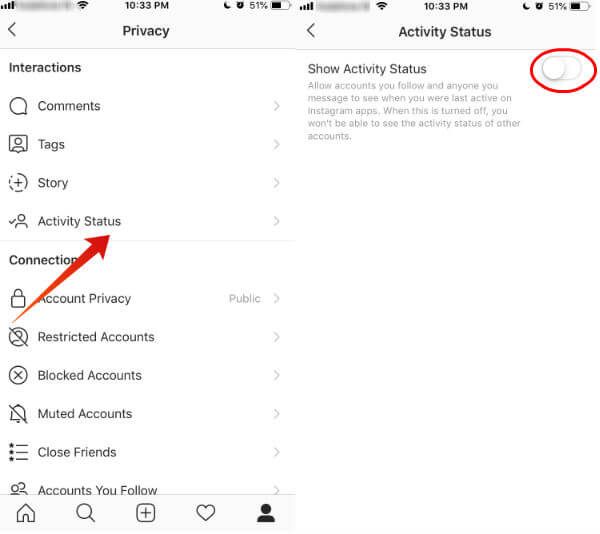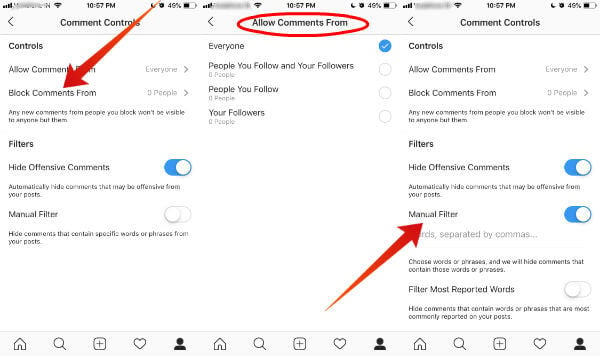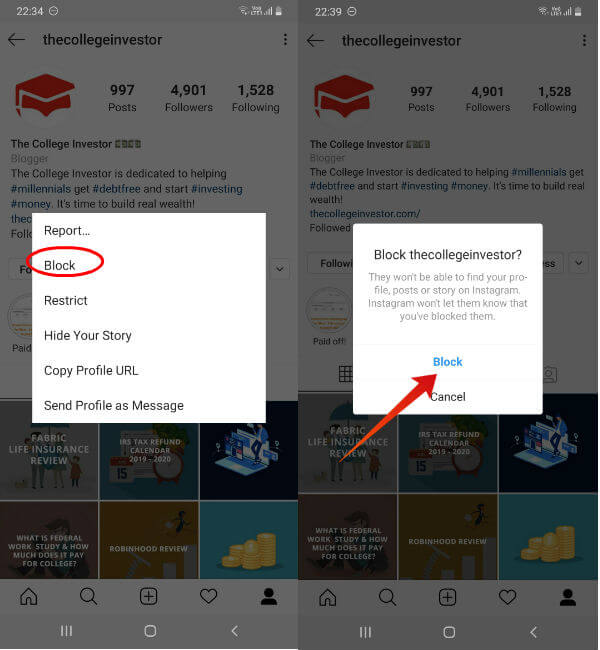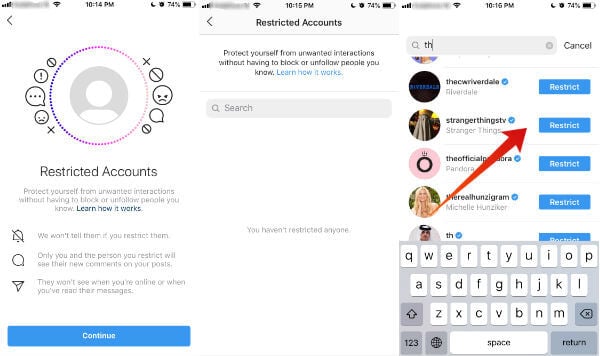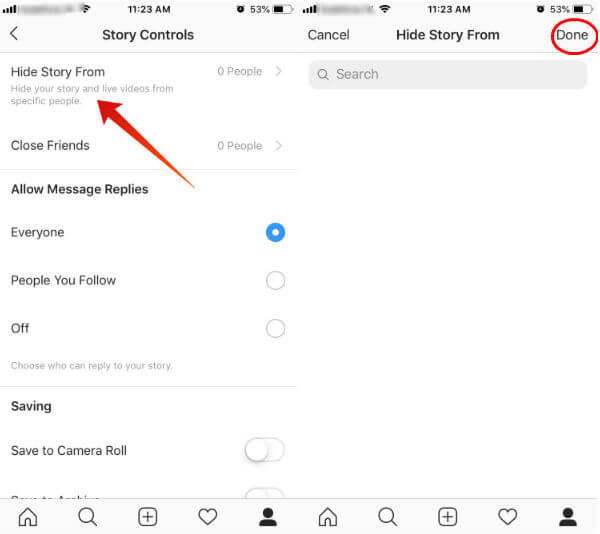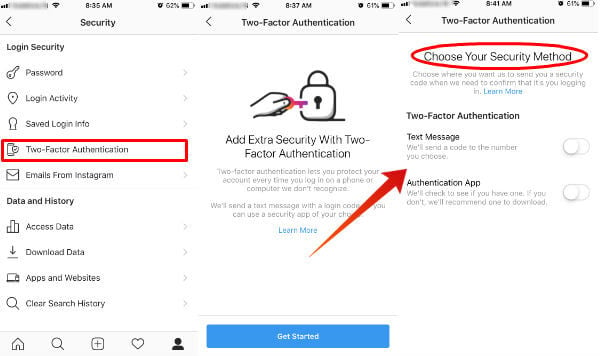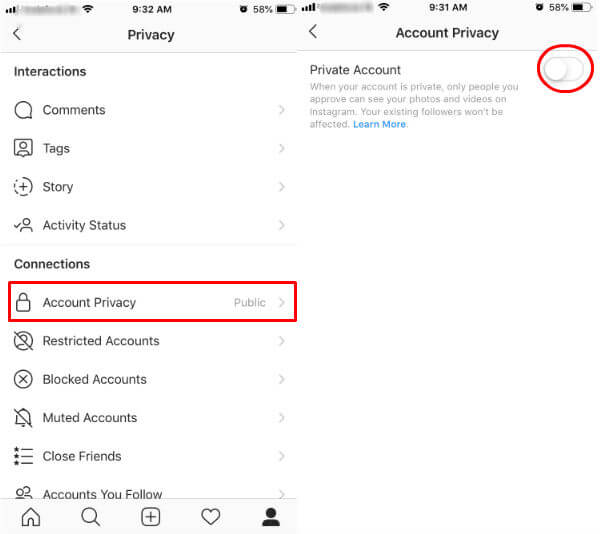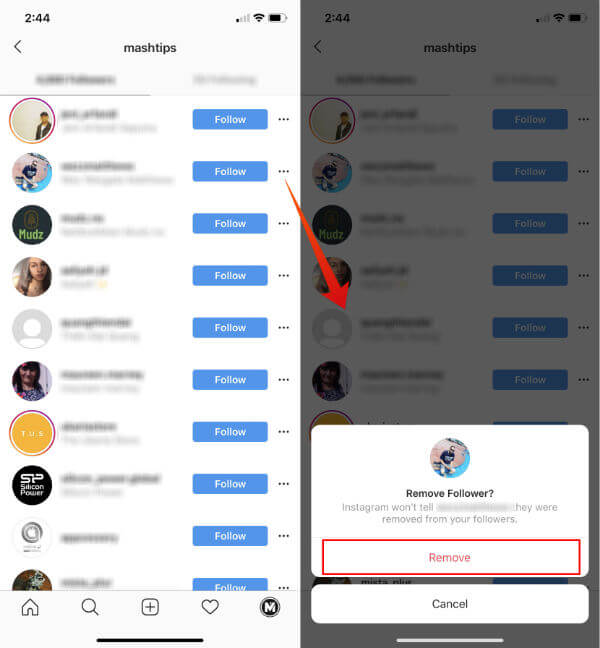Let’s take a look at some of the important privacy settings on Instagram you need to know. Content
How to Turn Off Activity Status on Instagram
Like the “Last seen” status on WhatsApp, your activity status can be seen by anyone you follow or send a message on Instagram. To hide your online status, follow the below steps to turn off your activity status.
Now your last active status will not be visible anymore. Do remember that you will not be able to see the online status of other accounts if the activity status is turned OFF.
How to Filter/Turn Off Comments on Instagram
By default, inappropriate or offensive comments on your posts, stories or videos are automatically filtered out. In addition to that, Instagram offers a lot of options to control the visibility of comments. Let’s see how to control comments on Instagram.
Block Instagram Comments from Individuals
Just in case if you want to block comments from specific people you can go to Settings-> Privacy->Comments. Now tap Block Comments From and select the list of people you don’t wish to comment on your posts. Now, the good thing about Instagram is that it won’t notify the people that they are blocked and allows them to post comments. However, the comments will be visible only to them.
Allow Comments on Instagram
If your Instagram profile is public, then anyone can comment on your posts, stories or videos. However, you can configure the setting so that only your followers or people you follow can only comment. Let’s see how to do that.
Filter Comments on Instagram
Do you need to hide comments that contain specific words or phrases? Follow the below steps to do that. Now, if any comment contains that word or phrase, then it will be hidden from your Instagram feed.
How to Block/Restrict Someone on Instagram
Even though social media is good to quickly connect with a lot of people, sometimes it causes discomfort as well. Let’s assume that you are getting inappropriate messages from one of your followers or someone you follow or a new person, not on your list. Of course, the simplest option is to block that particular person by following the steps below:
Block a Profile on Instagram
It’s quite easy to block a profile on Instagram. You can use this feature to block a profile if you don’t want to see their updates. Just follow these steps to block a profile on Instagram.
Now, that person will not be able to find your profile, posts or stories on Instagram anymore.
Restrict a Profile on Instagram
Instead of blocking a person completely, if you just wish to restrict some actions, then you can use the Restrict option. After you restrict someone, their new comments on your posts will be visible to only that person. Plus, they won’t be able to see your last activity as well.
Of course, you can un-restrict that person anytime you wish by accessing the same menu option.
How to Hide Story on Instagram
Are you annoyed with too many Instagram stories? Instagram lets you hide stories from individuals. If you don’t wish your story to be seen by someone, then you can easily hide the story from those specific people by following the below steps.
That’s it. Now your story will not be displayed to the people you have selected.
How to Enable Two-factor Authentication on Instagram
Two-factor protection offers an additional layer of protection for your online accounts. Just like your Facebook or Gmail accounts, its good to have 2-fact auth for your Instagram account. To protect your Instagram account from unauthorized access, it is highly recommended to enable two-factor authentication as given below:
How to Make Your Instagram Account Private
If you are so much concerned about your privacy but feel lazy to modify so many privacy settings on Instagram, then the best option is to keep your Instagram private so that your posts and media will be visible only to your followers. A private option is available only for personal accounts and not to Instagram business accounts. By default, your Instagram profile is set to public. Just follow the below steps to make your Instagram account private.
Now, your posts and media will be visible to only your approved followers. If someone likes to view your posts, then they have to send a follow request to you. To view the follow requests, tap Heart icon located at the bottom. To learn more information about the visibility of private accounts, check out the Help section of Instagram.
How to Remove Followers on Instagram
Sometimes, you don’t like some profiles to follow your Instagram profile. Do you need to get rid of some of your followers without notifying them? Of course, you can do that by using the Remove option on Instagram.
Now, you can no longer see that person in your followers’ list anymore. Well, we hope by now you should have understood the important privacy settings on Instagram. Be it Instagram, Snapchat or Facebook, you should always be more cautious and avoid sharing your personal/sensitive information to keep your account secure.
Δ