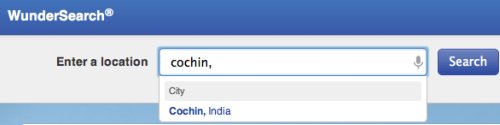You will get two weeks advance forecast on your calendar, and it will automatically update every day. Thanks to Weather Underground, for their excellent iCal, save option. Load the Weather Underground website in your browser, enter a city name or zip code in the Search box you want to add, then click Go.
US Weather iCS Link
You can follow the link format as is: Your City Weather Link: STATE/YourCity.ics Miami Weather iCal Link: https://ical.wunderground.com/auto/ical/FL/Miami.ics Berkeley Weather iCal Link: http://ical.wunderground.com/auto/ical/CA/Berkeley.ics Seattle Weather iCal Link: http://ical.wunderground.com/auto/ical/WA/Seattle.ics
Updated on 05/14/2016: There is a workaround to get the direct download link for iCAL. Weather Underground is not offering direct RSS or iCal button to download the file from the site now. The link offering by Weather Underground is in the following format. Please make one link based on your city/zip code/location.
International Weather iCS Link:
Find the five-digit code for the weather station (you’ll see it in the wunderground URL) and the link like below: Paris Weather iCal Link: https://ical.wunderground.com/auto/ical/global/stations/07157 Galapagos, Ecuador Weather iCal Link: https://ical.wunderground.com/auto/ical/global/stations/84008
Now you can download the iCS file using this direct link. To get iCS file, just copy and paste the link that you created in the above form to your browser, and it will download the iCS file directly into your PC. Once you downloaded the file, send that file to your email (should be the same email that you configured in your iPhone). After you receive the email on the iPhone, open that email and tap on the attached file. That file will add to your iCal calendar automatically.
Once you enable the calendar in your calendar setting, you will be able to see two weeks weather forecast on your iPhone / iPad / iPod calendar. You can set the custom color, tap on the > arrow to get more details about a particular day and you are free to play with it.
This is a quick note of your weather forecast and will be useful when you plan your next trip. Every week, this calendar will update to the next weekly forecast. A one-line-view of the weather in iCal probably won’t completely meet your needs for weather info, it does give a nice “at a glance” view of the upcoming weather, and you will get few more details while you tap on a particular day.
Δ