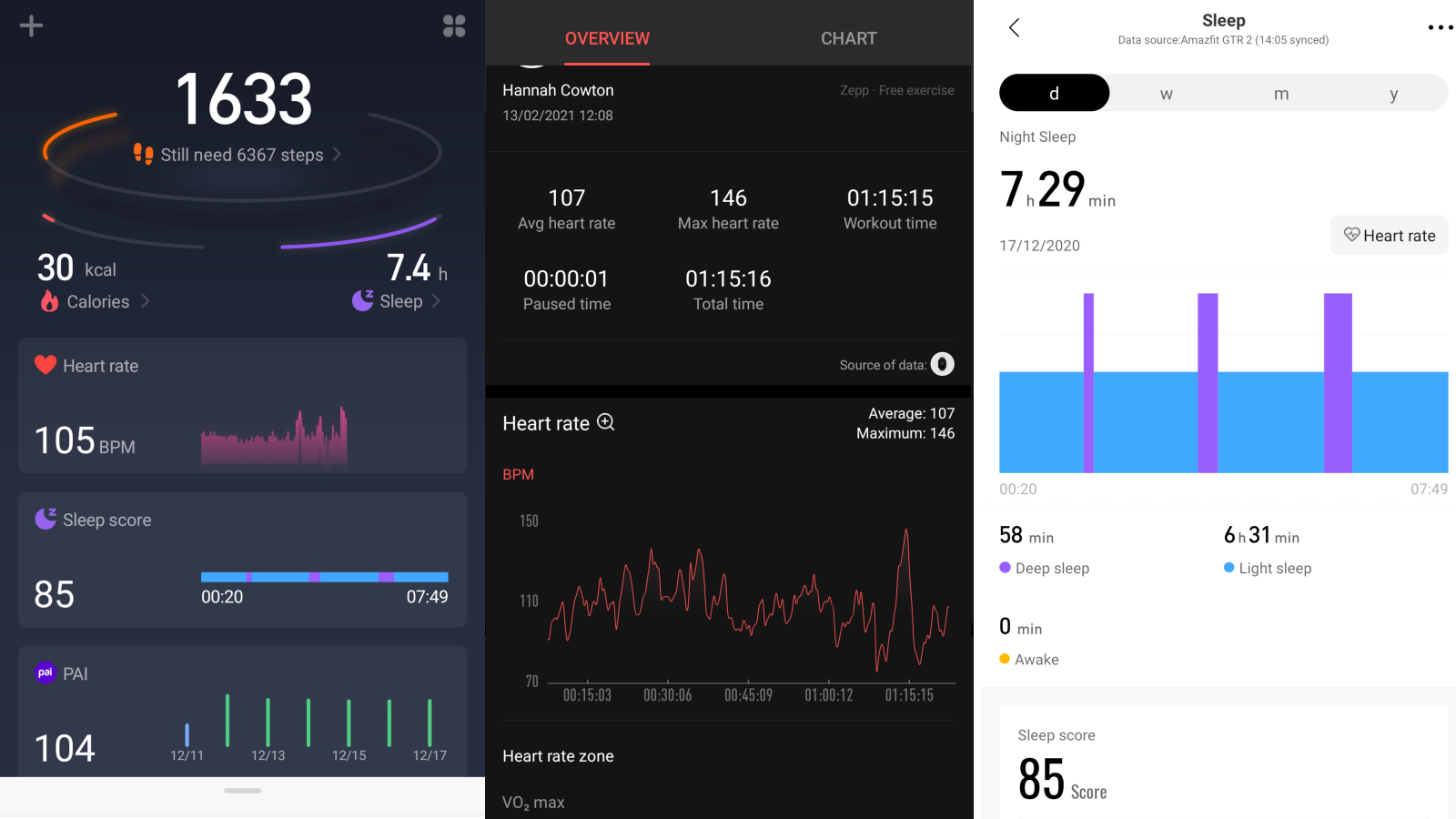The Bip U Pro was released alongside the Bip U, and includes a few more features, plus a slightly higher price tag. But how does it perform in day-to-day wear?
Design and Build
The Amazfit Bip U Pro has a very similar design to previous wearables in the Bip line, with a minimal and lightweight feel, plus a large and bright screen for the price. The IPS LCD glass face of the watch measures 1.43in and is rectangular in shape. The screen doesn’t take up the whole face, with a bezel around the whole edge of the watch. Though the tracker features anti-fingerprint coating, I found it to pick up marks rather easily.
The silicone strap comes in a choice of three colours – green, pink and black, the version which I tested. At a weight of 31g, the wearable is unobtrusive and comfortable to wear for hours on end. Whilst some fitness trackers can pass for everyday watches, the Bip U Pro sits firmly in that ‘sporty’ aesthetic, and certainly doesn’t feel as premium as more expensive products. If you want a smartwatch that is versatile for more looks and occasions, you’ll have to fork out a little more. You can navigate the watch by either using the button on the right-hand side, or by swiping through it on the touchscreen. The watch also has an Alexa voice-assistant (not available in all countries), so you can use spoken commands such as ‘Alexa, what is the weather?’, and ‘Alexa, set an alarm’ to open features on the watch should you wish. The Amazfit Bip U Pro has a waterproof rating of 5 ATM, making it safe to use for sports such as swimming. I wasn’t able to test this in the pool due to lockdown, but the watch has been working fine after being submerged in water.
Software and Features
The watch comes equipped with over 60 workout modes, including running, swimming, cycling, elliptical training and walking. If you do an exercise that isn’t available on the watch, you can just log this as ‘free exercise’ which will track your heartrate and the calories you’ve burnt. The device is capable of heartrate monitoring, which seemed mostly accurate. This is very pleasing considering that when I reviewed the Bip Lite from Amazfit, readings were all over the place. The company has clearly been refining its hardware and working on improving the tracking abilities. You can also take manual measurements of your SpO2 readings and stress levels, which again appeared largely accurate. The Amazfit GTR 2 – a more expensive wearable from the Amazfit line – often wasn’t able to calculate readings, finding issues with how I placed my arm and taking several goes to work. I had no such issues with the Bip U Pro.
This watch is capable of GPS tracking – something that isn’t available on the standard Amazfit Bip U. This will be extremely useful if you like to track the geographical routes of your workouts, such as during running or cycling. It also means that you don’t need your phone to hand in order to track your movements. Other features that the Amazfit Bip U Pro includes are Cycle Tracking for periods, deep breathing timers, a pomodoro clock, the weather and the standard alarms and stopwatches. The breadth of apps on this watch are much greater than that seen on the likes of the Bip Lite and make this wearable more useful for everyday life. The Amazfit Bip Pro U runs on Amazfit’s own custom OS, and sadly has no third-party app support for things such as MyFitnessPal or Spotify.
App and Performance
Huami is the parent company of Amazfit, which also owns the smartwatch brand Zepp. Therefore, all the data that the watch records is stored in the Zepp app. The layout of the Zepp app is clean and easy to navigate, with sections for your workouts, sleep tracking, heartrate monitoring and device settings. There’s also the option to add in extra data in certain parts – for example in the sleep logs you can answer questions on the activities you did during the evening that may have impacted your sleep quality.
There are improvements to be made with the Zepp app. Rivals such as Withings offer links to accredited health pages to back up research on things such as sleep data, or heartrate readings. If Amazfit could include this type of integration within the data, it would be more informative. There’s also bold claims within the app, such as how going to bed late speeds up aging, with no evidence to back up the statement.
Battery
Amazfit claims a nine-day battery life under typical usage, and a five-day battery life on heavy usage. I found these figures to be largely in line with those claims – not having to reach for the charger for days despite working out a fair amount. Considering that the more expensive GTS 2 only manages around seven days on average, this makes this watch a more long-lasting wearable – and it’s less than half the price. The watch also comes equipped with a pin charger, which brings it from full to flat in around two hours.
Price and Availability
Amazfit is known for being competitive with its smartwatch options, and the Bip U Pro is no exception. It’s a mid-range option for fitness trackers, offering a clear large screen and a long battery life. If you’re trying to decide between the Bip U and the Bip U Pro, then the latter is the more competitive option overall. For only £10 more you get both a GPS tracker and a microphone for Alexa included. The first is integral to tracking exercise without your phone, whilst the latter offers a voice assistant for better accessibility. You can also take a look our picks of the best smartwatches and best fitness trackers to see what rivals have to offer.
Verdict
If you’re looking for an affordable fitness tracker with a good battery and extra features beyond just tracking exercise, then the Amazfit Bip U Pro is the wearable for you. The addition of GPS and Alexa support also make this a more competitive option than the Bip U. Like other Amazfit products, the lack of third-party app support and information on the Zepp app let this tracker down. But the battery life, clear screen and range of abilities still make this device another compelling fitness tracker from Amazfit. Hannah Cowton is a Senior Staff Writer at Tech Advisor and Macworld, working across entertainment, consumer technology and lifestyle. Her interests and specialities lie in streaming services, film and television reviews and rumours, gaming, wearables and smart home products. She’s also the creator of The London Geek, a geek culture and lifestyle blog.