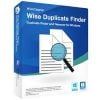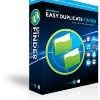Since finding and deleting duplicate files will need a lot of effort, the best bet for you would be to try out the best duplicate file finder apps for your Windows PC. Let’s begin.
Best Duplicate File Finder Apps for Windows PC
Here is a list of the best duplicate file finder for Windows 10 and Windows 11. Most of these work with older versions of Windows including Windows 8 and 7 as well.
Auslogics Duplicate File Finder
The Windows duplicate file finder uses an MD5 engine to offer the best accuracy. You can even decide what you want to do with all the duplicate files. Either you can send them to the recycle bin or delete them forever. Along with all these features, you can also use the tool for sorting unnecessary EXE files and removing them from your system. Key Features: Easy to use | Customize scanning | Restore deleted files
Different parameters to choose fromMD5 Checksum technologyRestore deleted files
Additional junkware
Download: Auslogics Duplicate File Finder (Free)
Quick Photo Finder
The next name on our list, Quick Photo Finder is designed for people who have tons of duplicate photos stored on their PC. The best part about this tool is that you are one mouse click away from removing all the duplicate photos. Quick Photo Finder uses advanced algorithms and state-of-the-art technologies to make sure that it delivers accurate results. You can even choose the image matching criteria so that the tool only deletes the actual duplicate images, not the ones that look duplicate, but aren’t. Further, there isn’t any limitation on the image format that this software supports. It means it can find duplicate photos from all image formats including JPEG, PNG, GIF, BMP, and more. Key Features: Lag-free photo library | Clear storage | Clean and clear interface
Find dupes in external devicesSupport all image format
Not compatible with Windows Vista, and XP
Download: Quick Photo Finder (Free)
Ashisoft Duplicate Finder
Another tool that will help in finding duplicate files is Ashisoft Duplicate Finder. The application uses SHA-1 Hash, and byte-by-byte search technology to locate duplicate files. The best part about the software is that it comes along with a protected folder. This folder stores all the duplicate files that have been found by the software. With this, you can easily recover the mistakenly deleted files. Ashisoft Duplicate Finder also has its own dedicated search assistant that will guide you to categorize your search based on drives, folders, and files. Key Features: Search assistant | Customize scanning | Restore mistakenly deleted files from the protected folder
SHA-1 and byte-by-byte search technologyProtected folder supportCloud storage
Limited duplicate file finding
Download: Ashisoft Duplicate Finder (Free Trial, $35.40)
dupeGuru
dupeGuru got the best matching algorithm that not just compares the filename but makes in-depth comparisons to find out the similarities. It has a specific duplicate music finder mode that helps in locating similar songs, regardless of their format. Further, it shows you all the important information regarding the duplicate music tracks, so you can compare them and make sure that the files are worth being deleted. When it comes to speed, dupeGuru is one of the fastest in finding duplicate files. You can customize the scan as per your desire using the wide array of search filters. Similar to music mode, it also has a dedicated duplicate photo finder mode. This mode helps in locating all the similar-looking images. Key Features: Three scanning modes | Support most files format | Best accuracy
Compatible with Windows, macOS, and LinuxBest matching algorithmsDedicated duplicate music finder
Complicated featuresKeeps on crashing
Download: dupeGuru (Free)
Duplicate File Detective
Duplicate File Detective 6 is another go-to option for searching duplicate files in folders, drivers, external storage, and even in-shared networks. Once the program has detected all the duplicate files, you can either archive them or completely remove them from the system. The interface is also very simple and easy to understand. You can even perform a manual search by entering the filename, extension, and size. Lastly, it is also the best option for finding duplicate music files. The duplicate file finder uses audio tags of supported file formats to locate dupes. Key Features: State-of-the-art file technology | Eliminate dupes in network shares | Easy to understand interface
SmartMark TechnologySend duplicate files to archiveUse tag extraction
Over-pricedVery slow in scanning
Download: Duplicate File Detective (Free trial, $60)
CCleaner Duplicate Finder
CCleaner Duplicate Finder is not a dedicated tool designed for finding duplicate files. In fact, it is just a feature within the app. This duplicate finder tool lets you include or exclude certain folders or drives while scanning for duplicate files. CCleaner Duplicate Finder scans & lists all the duplicates based on their file name, date of creation, size, and more. The best part about this software is that it creates a backup of all the deleted files so that you can restore them anytime later. Key Features: Backup storage tp recover files | Modern interface | Scan on the basis of the file name, date of creation, size, and more
Include/Exclude foldersSimple interface
No preview optionUses a lot of PC resources
Download: CCleaner Duplicate Finder (Free trial, $24.95)
XYplorer
XYplorer is the next name on our list of best duplicate file finder apps for Windows PC. It is not only a duplicate file finder, but it also acts as a file manager for Windows. It uses both MD5 and byte-by-byte search technology to deliver an accurate result. You can even customize the criteria on which the search will take place. The best part about this application is that its developers keep on adding new features and tools to it. Key Features: Best for low-end PCs | Very fast and responsive | Lifetime license option
Act as a File ManagerMD5 and byte-by-byte search technology
Doesn’t support FTPNot compatible with plugins
Download: XYplorer (Free trial, $39.95)
Wise Duplicate Finder
Wise Duplicate Finder is another name that you must consider if you want to delete duplicate files from your PC. It makes the comparison between two files based on their name, size, and content, thus, you can trust the outcome. Along with all the features, it also comes with the option of finding empty files and folders. Wise Duplicate Finder can easily find any kind of duplicate files, regardless of their type. It has a quick scan mode that will instantly scan your complete system for duplicate files. Furthermore, you are just one click away from deleting all the duplicate files using the “select all duplicate” option. Key Features: Quick scan | include/exclude folder | Low price
Find empty files & foldersEliminate every file typeSelect all duplicate
No preview
Download: Wise Duplicate Finder (Free trial, $19.95)
Duplicate Files Fixer
Duplicate Files Fixer is a must-try duplicate file finder for Windows 10. Similar to other applications, it also helps in finding and eliminating duplicate photos, videos, docs, and other files. The app also offers the option of including/excluding folders and makes it search based on file type, date, size, and content. It is also a lightweight application, thus, you can even use it on low-end devices. Duplicate Files Fixer claims to deliver 99% accurate results when it comes to identifying similar-looking images. Being lightweight, it is also one of the fastest duplicate photo finder tools on our list. Key Features: Uses advance algorithms | Lightweight | Simple interface
Best for Windows 10Scan external deviceCreate dupes backup
Limited option in the trial version
Download: Duplicate Files Fixer (Free trial, $39.95)
Easy Duplicate Finder
Easy Duplicate Finder is compatible with all the Windows versions and removes duplicate files without any hassle. Regardless of file type, it can easily find, compare and eliminate dupes with ease. It also features 10+ scan modes and is claimed to offer 100% accuracy. Easy Duplicate Finder gives you the option of previewing files before deleting them. It also has its own cloud storage where all the deleted files get stored. So, if you think you want any of the deleted files in the future, you can easily restore them. The “Wizard” tool makes the job easy for you, it gives you the access of removing all the duplicate files with just one click. Furthermore, it also has an “Undo” button that you can use to instantly recover files that you deleted by mistake. Key Features: Google Drive, and Dropbox scan | Wizard tool | 10+ scan mode
CRC Checksum algorithmUndo button
Old-fashioned interfaceLots of ads
Downloader: Easy Duplicate Finder (Free trial, $39.95)
Final Words
We have gone through the best duplicate file finder apps for Windows PC. All the names mentioned above are very easy to use and can help in clearing an ample amount of storage in your PC with minimal effort. Let us know in the comment section which application helped you find duplicate files.
Δ