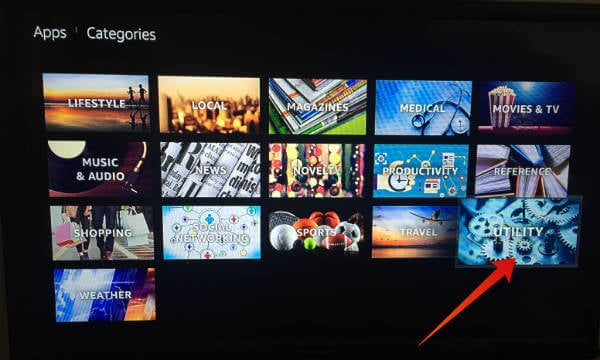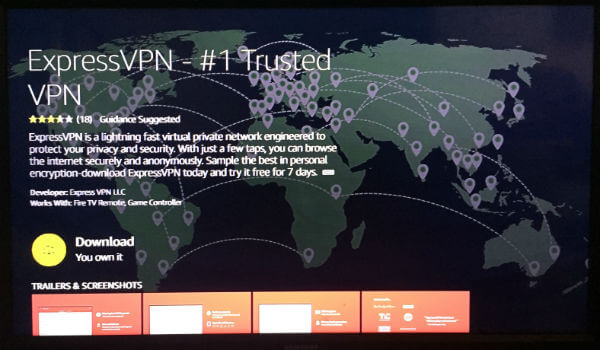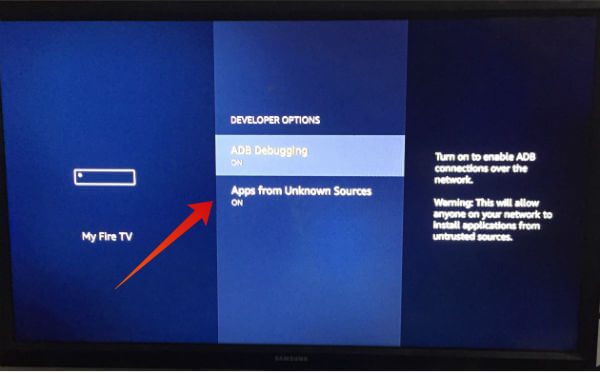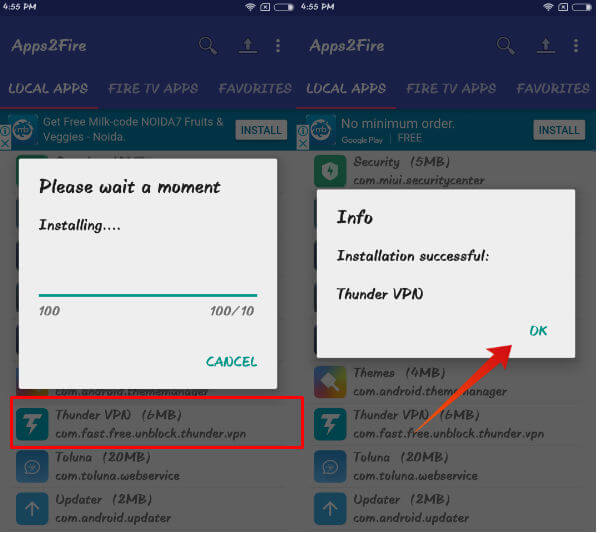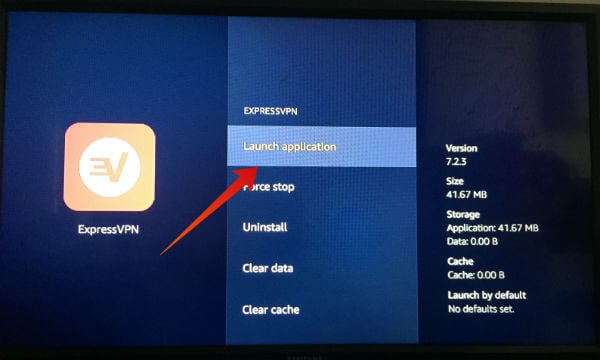Let’s not worry about that. Instead, let’s focus on how to find the best VPN and install that on your Firestick or Fire TV.
How To Install VPN on Firestick or Fire TV
This is the fastest and easiest option to install a VPN on your Firestick. Before starting the installation, make sure your Firestick is turned ON and is connected to the Wi-Fi network.
Most of the VPN apps will offer a free trial of at least 7 days or so. Hence, it is better to install 3 or 4 apps and find out which one works best for you. Even though this method is pretty straightforward, it has a major limitation. As the default VPNs which are listed on the store varies based on your geographical location, you might not find your favorite VPN. In that case, the best option is to get the APK file from the official website of the VPN provider and install that on your Firestick or Fire TV. Let’s see how to do that in the following section.
2. Install VPN Using Downloader (APK File)
To install APK files, you need to download the Downloader app developed by AFTVnews. This app allows you to install APK files on your Fire TV directly from the URL. In this example, we will download and install NordVPN using its .apk file. Before starting, you need to change a couple of settings on your Firestick. Let’s see how to do that.
That’s it. Now, you have successfully installed the VPN using its APK file.
3. Install VPN Using Android
Now, let’s assume that your favorite VPN doesn’t have an exclusive app for Fire TV. Also, you can’t find any .apk file for that VPN. Can you still install that VPN on your Firestick? Yes. You can use your Android phone or tablet to do that job. First, you need to install the VPN app on your Android device. Then, you can install the same app on your Firestick by using the third-party app named Apps2Fire. Before starting the below procedure, you need to make sure that your Android device and Fire TV are connected to the same Wi-Fi network.
Now, you have installed your favorite VPN on Fire TV using your Android device.
How to Run VPN on Firestick or Fire TV
By now, you should have installed the VPN on your Fire TV using any of the above-listed methods. Now, it’s time to run the VPN and see how that works.
Now, the VPN app has been launched successfully on your Fire TV. If you had already created an account or subscribed to the VPN before, then you can log in with your credentials to start using the service. Otherwise, you need to create a new account with your email address and password in order to use the VPN on your Fire TV Stick.
Best VPNs for Fire TV or Firestick
Δ