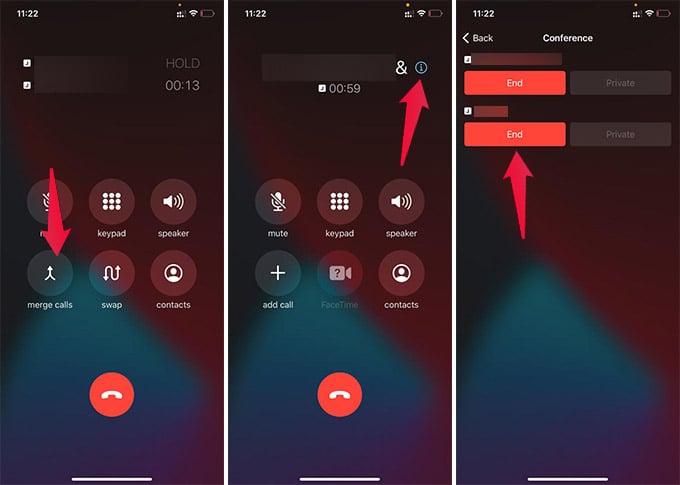Today, we will show you how to make a conference call on your iPhone.
Make Conference Call on iPhone
When you are on a call, you can add multiple people one by one on iPhone. You cannot create a group and call all at once. But, it is possible to call one person and add others to the call as well. Here is how to make a conference call on your iPhone.
Likewise, you can add as many people as you want, to a single call. It can thus enable you to make conference calls easily over cellular from your iPhone. You can also switch between calls, add more people, remove people from a conference call on iPhone. Note: Make sure your carrier supports conference calls. Also, check with them to find out the extra charges for a conference call.
Fix Conference Call Not Working on iPhone
Are you having problems making conference calls on your iPhone? There can be many reasons behind this. Here is a quick fix guide to resolving conference calls not working on iPhone.
1. Disable Wi-Fi Calling and VoLTE
Some carriers do not support conference calls when the Wi-Fi calling and VoLTE are enabled. Try making a call after disabling the Wi-Fi calling and VoLTE options. You can find them from Settings > Cellular/Mobile Data > “Your Carrier” > Voice & Data on iPhone.
2. Switch to 3G
Head to Settings > Cellular/Mobile Data > “Your Carrier” > Voice & Data > 3G. This is more likely to fix the issue and let you make conference calls without any hindering.
3. Reboot iPhone
In case disabling Wi-Fi Calling and VoLTE does not work, try rebooting your iPhone. To get the power menu on older iPhones, long press and side button and home button together, and for newer iPhones, long-press the side button and volume up together. Then slide to turn off and turn on your iPhone manually.
4. Reset Network Settings
Sometimes, network settings can cause such issues. To reset network settings on the iPhone, go to Settings > General > Reset > Reset Network Settings. Warning: If you have added eSIM to your iPhone, there is a chance you might lose the configurations upon a network reset. Ensure you have backup configuration information before doing a network reset. You can thus make a conference call on iPhone, by adding multiple people, to talk to all of them at once.
Δ