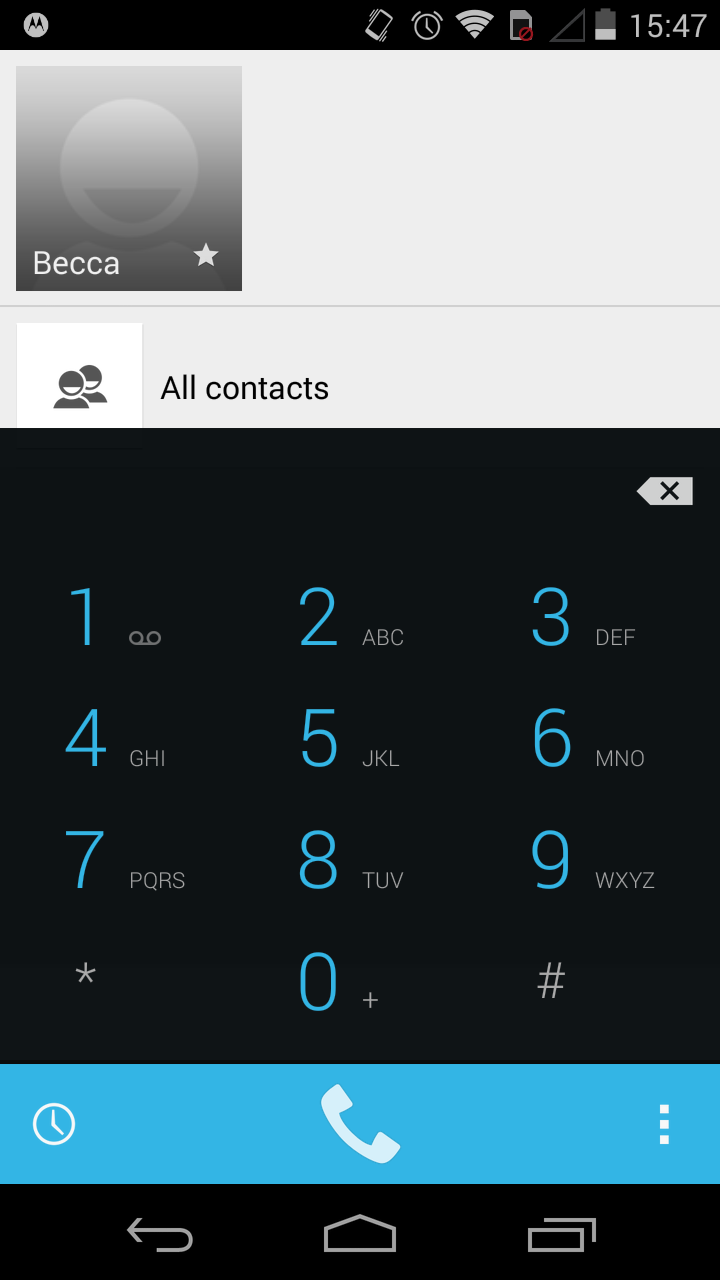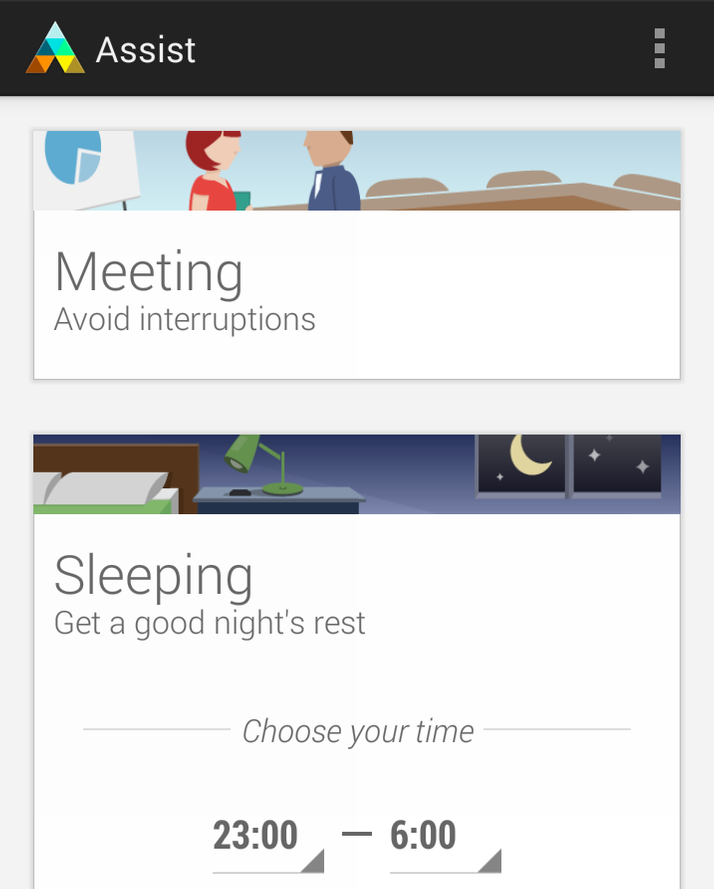KitKat Update: We are aware that many owners have had problems with their Moto Gs following the software update from Android Jelly Bean to KitKat 4.4. Such issues include loss of mobile signal and dropped calls (or incoming calls going straight to voicemail). Some of these issues also apply to the new 4G version of the Moto G. We have not seen these issues on our review model, but acknowledge that other users are experiencing them. We asked Motorola for an official response to these problems, and this is the statement we received: “A very small number of people have reported an issue after the upgrade and the majority of those have now said that the issue has not persisted. We’re continuing to monitor the situation but so far we are not seeing a persistent signal loss issue after the upgrade. We are happy for customers to contact our support team providing their IMEI number details, should they have any issues.” See also: The 34 best Android smartphones.
Moto G review: A new upgraded 4G model with expandable storage
We’ve been using the Moto G since launch and we still really love this phone. It’s affordable and – for us – has been reliable. Performance remains excellent too, partly thanks to software updates, including Android 4.4 KitKat, which have arrived promptly when promised – a rarity in itself. The latest update, 4.4.4, is rolling out right now. Also see: Best budget smartphone 2014: Motorola Moto G vs Motorola Moto E comparison review Nevertheless, the Moto G isn’t flawless. The camera is mediocre, and that means we don’t use it that much. Our main problem remains storage as the original Moto G has no microSD card slot for adding more storage, our 8GB model is seriously lacking in space for the apps we want to download and use. There’s also a 16GB version. If you need more storage, then opt for the new version, which has a microSD slot. It also supports 4G LTE for faster mobible broadband, but you’ll need to be on a 4G tariff to benefit of course.
Motorola Moto G review: The budget smartphone market and alternatives
As we’ve said, the Moto G is coming up to year old, yet we’ve still not seen a worthy rival for its best budget smartphone crown. It still tops our best budget smartphones chart. If you are strapped for cash, then the Moto E is cheaper (albeit without 4G support), and you can buy EE’s Kestrel for £99 if you absolutely need 4G.
Motorola Moto G review: What you get
There’s nothing particularly interesting going on here design-wise, with just the essential buttons, ports and a classic smartphone shape. It does have some style though; interchangeable covers which are relatively cheap provide easy access to customisation. We’re quite fond of our aptly red rear cover. The flip case even has a magnet built-in so it sticks to the screen and the Moto G comes to life as soon as you open it up. When it first appeared, it was astonishing that the Moto G had an HD screen. That’s 720p and with a 4.5in screen, the result is the same amount of pixels per inch as the iPhone 5S, a device which costs five times that of the humble Moto G. However, a 720p screen isn’t quite so rare at this price now, but do watch out for budget phones with 800×480-pixel displays which are inferior. Impressively, the Moto G has a quad-core processor, 8- or 16 GB of internal storage, a 5Mp camera and the latest version of Android, 4.4 KitKat. It’s not too surprising that there’s no NFC or features such as infrared or wireless charging. The only really downside of the device is a lack of expandable storage; there’s no microSD card slot here. Next page – Motorola Moto G review: Design and build, hardware, performance and calling. Motorola is now a Google-owned company and like the Nexus 5, the Moto G comes at an extremely attractive price. It starts at £130 for the 8GB model and costs just £159 for 16GB so that’s almost half the price of the Nexus 5 and typically more than three times cheaper than a flagship smartphone. It’s full marks for value here and we wish we could do a Spinal Tap and give it a score of 11. (See also: Moto G vs Galaxy S3 smartphone comparison review.)
Motorola Moto G review: Design and build
Pebble-like is a good way of describing the Moto G’s design and build. It’s not particularly thin or light – 11.6mm and 143g – but feels nice in the hand with its rounded soft touch rear cover. The phone is well made, robust and feels like it should cost a lot more than it does. There’s little going on with the design. Silver power and volume buttons sit on the side and the two ports, headphone and USB, sit at either end of the handset. Interchangeable coloured ‘Moto Shells’ mean you can customise the phone easily. We quite like our PCA red cover but there are a number of other colours. There’s also a ‘Flip Shell’ cover which instead of going over the existing rear cover and making the phone fatter, replaces it. The covers are quite tricky to remove but this is because they clip in so well. Once you’ve got one in place, it’s not going very far which is good news. The Flip Shell costs £18.99 and the more basic Moto Shell is just £9.
Motorola Moto G review: Hardware and performance
The Moto G doesn’t have flagship hardware but it does have a much higher specification than you’d expect from a phone which costs this little. You’re unlikely to get a decent screen for under £200 but the Moto G comes with a nicely sized 4.5in display which has a 720p resolution. That means a pixel density of 326ppi which, would you believe it, is the same as the iPhone 5S. This is simply unheard of for a phone this cheap. Colours are punchy and the viewing angles are great. A quad-core 1.2GHz Qualcomm Snapdragon 400 processor coupled with 1GB of RAM produces fairly nippy performance. We’ve not noticed any major lag and overall performance is great for a budget phone. This is another area where the Moto G punches above its weight. Storage is a bit of a downside to this phone. Like other budget handsets, it only comes with 8GB of internal storage, of which 5GB is available. With the 16GB model priced at £159, we’d suggest opting for this model since there is no microSD card slot. Helping in the storage department is a whopping 50GB of free Google Drive cloud storage. That’s on top of the usual 15GB so with the Moto G you’ll have a total of 65GB. Beyond Wi-Fi, Bluetooth 4.0, GPS and the typical microUSB port, there’s not much to mention in the way of connectivity. You won’t find NFC, infrared or 4G LTE support here and the latter is something to bear in mind if you’re wanting the fastest mobile data speeds. Motorola Moto G review: Calling During our time with the Moto G, we’ve experience no problems with call quality. Signal strength is consistent (using a GiffGaff SIM and O2’s network) and no drop outs have occurred. Speaker quality is fairly good when in a typical call and in speakerphone mode. A feature which we’re quite surprised to find on a budget smartphone is dual-mics. There’s one at the bottom, as you would expect, but also one on the top of the phone next to the headphone jack. Using two microphones and active noise cancellation means that the Moto G cuts out a good deal of the background audio which you don’t want to send to the other person. In terms of software, the Moto G matches the Nexus 5 with the KitKat dialler and contacts app, called People. The main screen of the dialler handily shows your most communicated with contacts, ie an automatically populated favourites list, but you can also view all contacts (without opening the People app), search for a name or number in the bar at the top or even do voice search. Two buttons at the bottom allow you view your call history and the dialler. You can also import/export and add new contacts straight from the dialler interface. The People app has a similar look and feel to the dialler. It’s got three tabs at the top for favourites, all contacts and groups – pretty self-explanatory stuff. It’s easy to navigate around by either taping the tab at the top or swiping left and right between them. Photos will be pulled in from places like Google+ and if you’re logged into Facebook on the phone then you can choose to view those contacts here too. Next page – Motorola Moto G review: Cameras, software and battery life.
Motorola Moto G review: Cameras
At 5Mp for the rear and 1.3Mp at the front, cameras are mid-ranged at a budget price. Both cameras perform pretty decently, especially when you consider what you’re paying for the phone. You can even shoot in burst, panorama and HDR modes. Geotagging is another potentially useful option. These are very rare for a budget smartphone and the HDR mode even has an auto setting so the phone decided whether it’s necessary or not. There’s no section of the menu to decide what picture quality you shoot at, but you can switch between 16:9 widescreen and 4:3 aspect ratios. Click on the test photos below to see full size. Camera test using the default 16:9 widescreen setting and HDR switched off. Here’s the same shot but with HDR mode switched on. You can see a vast difference in the sky, on the building and on the trees. Here’s a macro camera test using default settings. Motorola has tweaked the camera app so you can touch anywhere on the screen to take a snap which means you’ll be relying on the autofocus. Luckily you can still control focus manually by switching it on in the slide out menu. With it switched on you can drag a circle round the screen to choose your focal point.
Video can be shot in 720p HD quality (our test footage is above) and there’s an unexpected slow motion recording mode. As you can see in our slow motion test, you can select a particular section of the clip to be slowed down while the rest remains full speed.
Motorola Moto G review: Software
Just as Motorola promised, the Moto G has now been updated to Android 4.4 KitKat. Although it doesn’t look dramatically different on the surface (the Nexus 5’s launcher is exclusive to Google’s phone), it does bring a number of new features as well as bug fixes and enhancements. A location services tile has been added to the quick settings portion of the notification bar for starters. That’s a minor addition but a much bigger one is KitKat’s Immersive Mode which allows apps, such as Play Books, to go full screen. There isn’t much else to speak off with the KitKat update. Minor features include support for wireless printing which may or may not float your boat. A cool feature of the Moto X, the Moto G’s bigger brother, is touchless controls. You can use voice commands even if the screen is off and the device can read you txt messages when you’re driving. Unfortunately these features haven’t made their way to the Moto G but the “Ok Google” voice command has. Sadly you have to be in the search app to start with so it’s not exactly the best way of adding the feature. The interface is predominantly vanilla (as Google intended it to be), which is good, but there are a handful of Motorola flavoured additions. Motorola Migrate helps you bring all your content such as photos, videos and text message history – as long your old phone was Android. Motorola Assist helps to avoid disruptions by muting your phone when you’re in a meeting or asleep which we’ve found extremely handy. It does this by looking at your calendar and you telling it what time you will be in bed. The annoying thing is that Moto Assist is a replacement for Smart Actions, Motorola’s old app which allowed much greater control over automations. Other than this, there are the all the Google services which you’d expect to find on an Android phone and you can do what you like in terms of customisation. See how it looks compared to the Nexus 5 below.
Motorola Moto G review: Software – Messaging
SMS Now updated to Android 4.4 KitKat, Hangouts has become the messaging app of choice but you’re not forced into using it like the Nexus 5. The older and more familiar ‘Messages’ app can still be used for a traditional and simple approach. The interface has a no frills approach and gets the job done in an efficient way. It’s easy to message multiple people, add attachments and read threads – the kind of things you want to do daily without even thinking about it. Who needs a messaging app to have frills anyway? Google may be promoting Hangouts as the new place to be but it’s something of a confusing experience. And that’s speaking as a long time Android user, so that will no doubt be heightened for newer users. Hangouts displays regular SMS- and instant (internet) messages for the same person in different threads which somewhat defeats the point. Email Since the Moto G is running on Android, you’re probably going to use the Gmail app to manage your emails. If you don’t have a Google account then you’ll need one to download apps anyway. Alongside this, the standard Android ‘Email’ app is pre-installed. You can optionally use this to add other email accounts you want to access on the Moto G. This might be a work email address or simply other accounts which you own – POP, IMAP or Exchange. The latest version of the app looks very much like the Gmail interface, showing the inbox in a classic list and a menu bar swipes in from the left. Browser With almost stock Android installed on the Moto G, the default web browser is Google’s own Chrome. That’s a welcome change from the overwhelming amount of smartphones which have multiple browsers installed straight from the box, no doubt confusing many users. Chrome is one of the best web browsers for mobile devices. The interface is simple and easy to use but the software is still packed with handy features. Just like the desktop version, you can perform a Google search in the address bar and it’s easy to manage multiple tabs. They’re displayed in a visually pleasing vertical list of card which you can even scroll through by tilting your device. If you’re a desktop Chrome users then you simply have to sign in with your Google account to get all of your open tabs, bookmarks and omnibox data from your computer. There’s very little to dislike but if you do, for whatever reason, the beuty of Android is the freedom to install an alternative browser which you do like. (You can install additional browsers on iOS but the default browser must be Safari).
Motorola Moto G review: Battery life
Motorola touts ‘all day’ battery life for the Moto G and this is certainly the case in our testing. The Moto G will last a day and if you are a light user then you’ll probably even get a couple of days from the handset. Despite having a removable rear cover and being able to see the 7.7Wh battery pack, you can’t actually remove it. Battery life software is basic with just a simple battery saver which will restrict background data when you’re running low on power Tech Advisor’s Reviews Editor, Chris has been reviewing all kinds of tech for over 10 years and specialises in audio. He also covers a range of topics including home entertainment, phones, laptops, tablets and more.