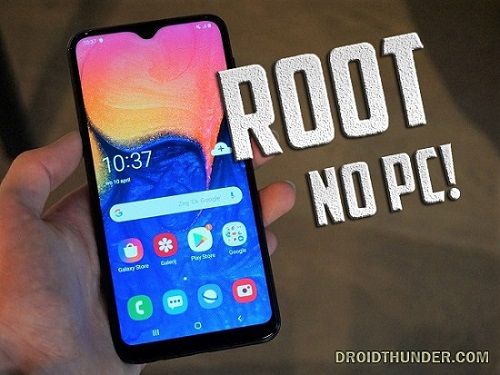Out of all, the new Galaxy A10 features everything you’d expect from a mid-range smartphone. Samsung Galaxy A10 launch date in India is February 2019. But users had already leaked Galaxy A10 reviews and unboxing videos on YouTube. This handset is pretty big with a 6.2-inch display and a notch at the top known as the Infinity-V display. Some of the Samsung Galaxy A10 specifications include 32GB storage, 2GB RAM, and a non-removable Li-Ion 3400 mAh battery. It is completely suitable for multitasking performance with better low power consumption. Besides, it is powered by the Octa-core Exynos 7884 processor. Furthermore, it supports a decent camera of 13 megapixels which gives good quality pictures. Do you want to install a custom ROM on Galaxy A10? Do you want to flash TWRP on Galaxy A10? If yes, then you must root your Android phone first. Once rooted, you can easily flash custom ROM or install TWRP or CWM recovery. Additionally, you can even wipe data, cache, overclock and underclock, create Nandroid backup, increase internal memory, and much more. There are many Android apps available on Google Play Store to root Android phones. Some of these include Kingroot, Kingoroot, Flashify, Root master, etc. However, they are completely useless. In this guide, we’ll officially root Samsung Galaxy A10 using Magisk and SuperSU.
How to Root Samsung Galaxy A10
In this article, we’ll use two methods for the rooting process. Firstly, we’ll flash the SuperSU.zip file using TWRP recovery. Whereas, in the second method, we’ll flash the Magisk.zip file.
Disclaimer
Rooting will void your phone warranty. Also, we at Droid Thunder will not be held liable for any damage. We recommend proceeding at your own risk.
Pre-Requisites
Ensure to charge your mobile to a minimum of 50%. Install TWRP recovery on Galaxy A10.
Method 1: Root Galaxy A10 using Magisk
Magisk is the best alternative to SuperSU. According to XDA, it is essentially a way to modify the system without actually modifying it. Most importantly, it does not modify your actual system partition. This is why users often prefer Magisk over SuperSU.
Downloads
Magisk.zip
Steps to Root Samsung Galaxy A10
Switch off your device and restart it into TWRP. To do so, press and hold the Volume Up + Power button simultaneously. Leave both the keys as soon as you see the TWRP logo. If you are not able to boot into recovery, use the TWRP Manager app from Google Play Store. Click on the Install option from the TWRP main menu. All the files and folders present on your phone will appear on the screen. Just select the downloaded Magisk.zip file. To initiate the rooting process, simply swipe in the right direction. Wait until the rooting process finishes. It will hardly last for a few minutes. Upon completion, a successful message will appear. Now restart your device by simply selecting the Reboot System option. Finally! This is how you can root Samsung Galaxy A10 using Magisk and TWRP recovery. To confirm the root access, use the Root Checker app from Google Play Store.
Method 2: Root Galaxy A10 using SuperSU
A legendary Android developer called Chainfire developed the SuperSU. It is the oldest and so far the best tool to root Android phones. In this method, we’ll use TWRP recovery and flash SuperSU.zip file to gain root access.
Downloads
SuperSU.zip
Steps to Root Samsung Galaxy A10
Similar to Method 1, power off your device and boot it into TWRP recovery. In TWRP recovery, click on the Install option. From your phone storage, select the downloaded SuperSU.zip file. On the next screen, swipe in the right direction to start the actual rooting process. As soon as the process completes, a successful root message will appear in TWRP recovery. Finally! You have successfully rooted Samsung Galaxy A10 using SuperSU and TWRP recovery.
Conclusion
Great! This is how you can root Samsung Galaxy A10 without a PC. Now you are free to flash custom ROM on Galaxy A10, install the kernel, mods like Xposed framework, etc. If you come across any difficulty, then do let men know using the comment box mentioned below. Notify me of follow-up comments by email. Notify me of new posts by email.
Δ